AVRDUDESS – A GUI for AVRDUDE
AVRDUDESS is a GUI for AVRDUDE, a tool for programming Atmel microcontrollers.
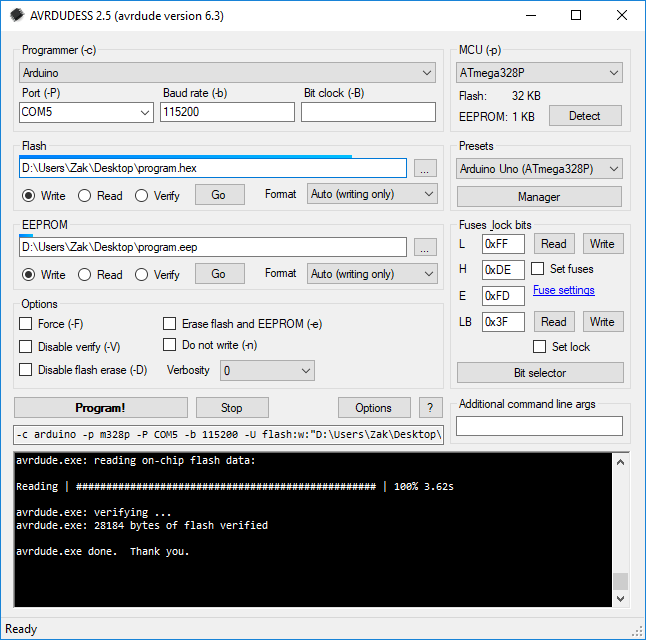
Some key features:
- Supports all programmers and MCUs that AVRDUDE supports
- Supports presets, allowing you to change between devices and configurations quickly and easily
- Drag and drop files for easy uploading
- Automatically lists available COM ports
- Cross-platform with the use of Mono for Linux & macOS

Comments
Skip to comment form